How to create Google Knowledge Panel in no time [Verified]
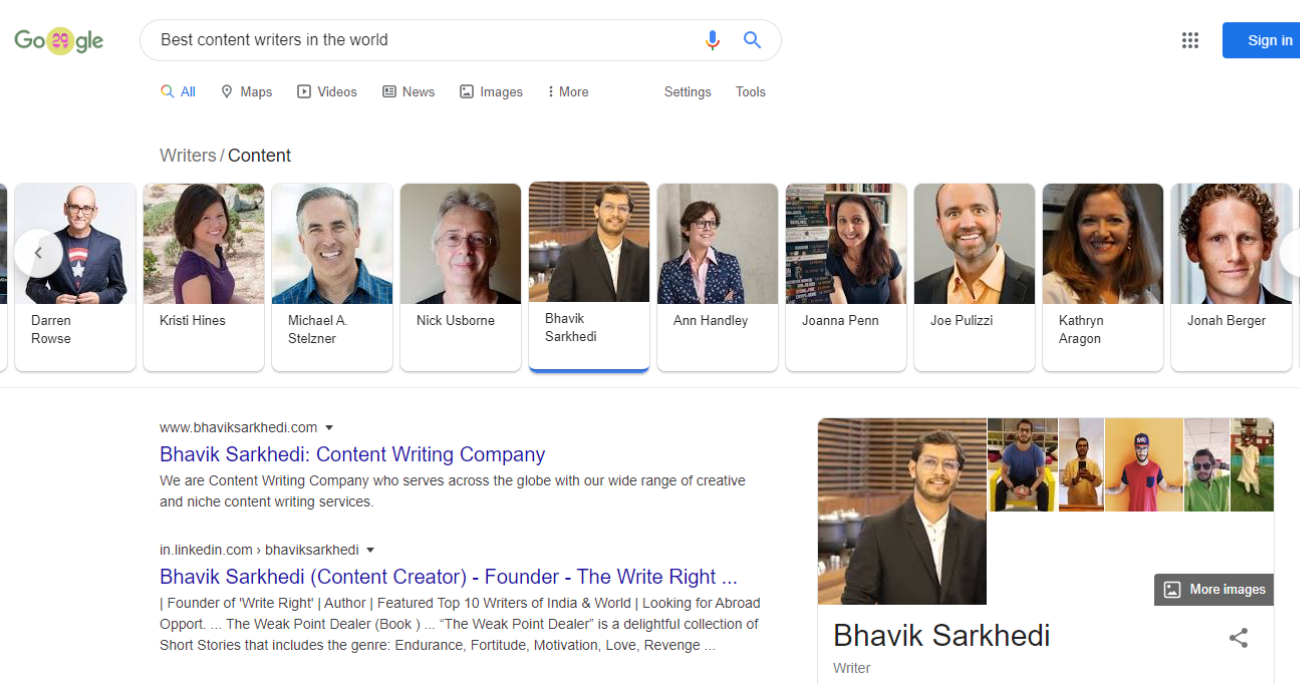
With generation, people change their traits of transmuting energy, and with that also evolves their search habit. 8 years ago any google search you made would have reflected back results that simply matched the keywords you used. It was like looking up for something in a library catalogue, you needed to optimize your search keywords to get results that you are looking for.
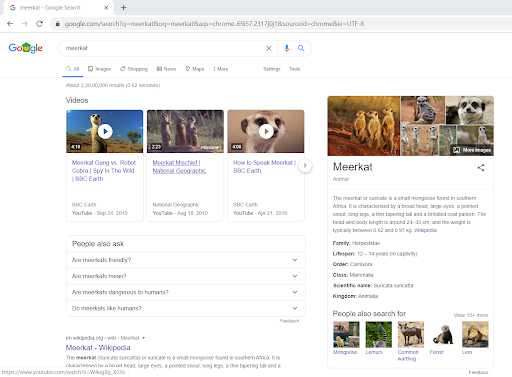
In 2012 google got a bit smarter, as it does with each of its search algorithm updates and introduced knowledge graphs. What a knowledge panel or knowledge graph does is put the concept of open data over the web to provide rich, informative and relevant search result pages. It is focused on answering all questions that follow up after a search on a pretext has been made in a SERP(Search Engine Result Page) making google search receptive and friendly for users.
They devised an infobox that we see on the top right corner each time we search something on google about businesses, websites, personas and even meerkats .

Google uses LSI(Latent Semantic Indexing) to understand the searcher’s intent and figures out the relation between terms and their implications to present the most relevant answer to it. It does this by citing information from multiple authoritative existing databases such as wikipedia, freebase and cia world factbook.
Having a hoarding that shows you brand information is cool but they are as much propitious too. Having a knowledge panel for your business or website can do miracles in driving traffic. Suppose you have a garage shop where you repair, modify and customize vehicles. Google can put up your knowledge graph on any search made relating to customized build garages around you. This can boost your customer turn up or swerve traffic to your site and social media accounts just through a click from the SERP, chiefly boosting your business.
Google likes few things on the basis of which it leverages your business. The primary concern for Google is to quench the searcher’s curiosity on a subject. The better your site is at solving their problems, the more it is appreciated by google.
So it is important to make a site that people would like and feel useful. It is also important to have a fast, responsive and attractive site that basically is more SEO friendly for the keywords you want your brand to appear on the knowledge panel. Remember for each search, google adds data to its database. And for each problem shared by the user, there has to be someone promoted on the knowledge panel, so if your business solves that, why not be there.
Google is ambivalent as to the criteria for businesses to appear in the knowledge panel. But these are assertive steps that expedites the process.
Wikipedia
Wikipedia is inarguably one of the biggest databases that is present at the time and Google seems to depend a lot on it for building up its knowledge graph. Having a wikipedia page itself means your site or business is notable(much on it later) and is likely to have a knowledge panel as well. But in case you don’t have a wiki page on your site, you can log in to wikipedia and make a profile on your company.
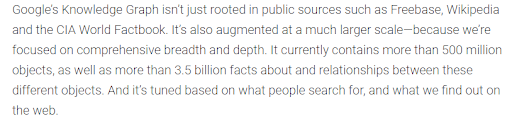
To do this, a)click edit on any accessible page b)surround the page title you want to create in double brackets. E.g. [[proposed title]] c)click on the show preview button d)click on the red link, or use any of the other methods suggested in this wiki page.
Wikidata and freebase
Wikidata and freebase are another knowledge base that act as data patrons for google. Wikidata is a subsidiary of Wikimedia(just like wikipedia) and functions just as wikipedia does. Create a brand profile in wikidata and add a reference to your freebase profile using freebase identifier. Having a profile of your company on wikidata and freebase can help google find more reliable places to derive references from.
Schema markup
Once you have made your site loved by humans, you need it to be loved by search engines too. Schema.org lets you add a template of codes to your website that can make certain data of your site structured. As a result, it is easier for search engines to retrieve useful information from your site to be listed in knowledge graphs.
Social media pages
Google claims to dig deeper in search of your presence on the web. In the recent updates data acquired through social media sites is more emphasized. Sites like linkedin, bloomberg, crunchbase are the new favourites of google.
Having an active account in social media sites not just helps your company knowledge panel provide people easy access to potential customers, they also help improve your sites credibility and recognizability. There should be active engaging accounts on sites such as Twitter, Instagram, Facebook, Pinterest and preferably more. This is what Amit Singhal said on May 16, 2012 in this article.
Depth and breadth
While all these influence your company’s knowledge panel, your businesses notability is the most important factor. The wiki’s criteria for notability is significant coverage in multiple independent reliable secondary sources. Google News also plays a role in your credibility as a notable business for google. Creating backlinks is an effective way of not just improving your site’s rank in the SERP, but also to make its presence wider over the web. It is a feature that is important for your site to perform well in SEO too.
The more you are notable on the web, the better chances you have of appearing at the knowledge panel.
Here is wiki’s notability criteria.
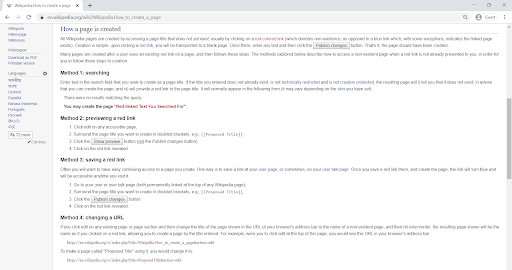
You may also like to read this Post:-
How to do Social Media Marketing to outperform your competitors

![How to write an almost perfect statement of purpose? [Revamped]](https://bhaviksarkhedi.com/wp-content/uploads/2021/02/perfect-sop-writing-150x150.jpg)



