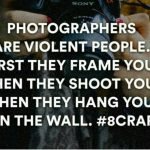20 Tools & Apps Used By Freelance Writers in 2024
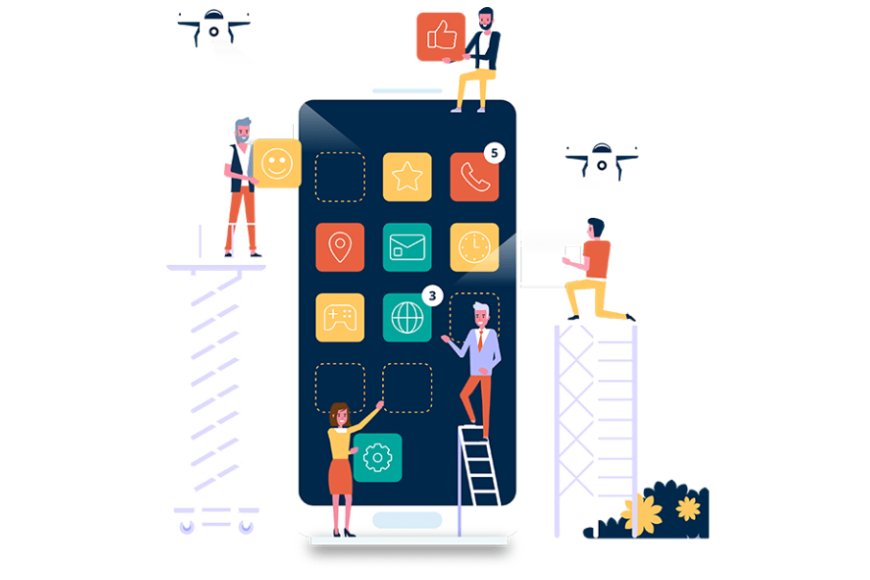
“What a comfortable work life” – is a compliment received by many well- established freelancers. The grass is always greener on the other side of the fence, because we always, somewhere, compare our work lives with others. Freelancers, on the other hand, tend to face this more often because of their ‘work as per convenience’ policy, which often creates a lot of myths about their work or success. Freelance is a lucrative career, you work for yourself, build your own brand, decide your own terms and consequently , it’s you, who is accountable for your success or failure. The struggles of freelancers are real, unlike any memes you see on this subject. But what is the key that helps a freelancer to grow?
Let’s talk about that one differentiating factor that either kills or cures is – Productivity, which is not defined by the number of hours you put in for a task, but the experience or efficiency you bring to the table. Content marketing is the best alternative to traditional marketing methods, tech companies have gone ahead to develop useful freelance writing tools. An efficient freelancer must have great tools which help in channelising productivity, which does not come easily and requires great tools to reach there.
Writing is definitely not everyone’s cup of tea, it is hard. Especially when you are building yourself as a freelancer, no matter how skilled, no matter how long you’ve been writing, it never gets easy, because efficiency and perfection is expected out of you. You work and learn simultaneously. However, being good at writing doesn’t just matter for freelance writers. Do you sell your product or service or post on social media or need to communicate with others?
You need to write. Ever wondered if an application or tool could actually help improve your writing life? We are super blessed to have smart devices and softwares at your doorstep. The struggles of succeeding as a writer has been reduced by the methods of technology by blessing us with the right tools to deal with plenty of such challenges and ofcourse, to improve efficiency. You can keep a track of your budget, organise your workload, moreover, improve your vocabulary, correct the errors and most importantly find space to get everything done.
Let this article save some of your time, we have enlisted the applications and tools into three broad spectrums – Writing, Productivity & Brainstorming.
Writing Tools
Readability:
The Readability Test Tool provides a quick and easy way to test the readability of your work. It is the most flexible readability software for assessing readability formulas.Paragraphs and sentences that are complex and too wordy may spoil your content. You should convey your message effectively. Simplicity cuts through everything.
Google Docs:
This one is obvious. A lot of people don’t think about using Google Docs for writing practice, but it makes sense. Google Docs is a free writing tool. It’s also easy to use and can be accessed from pretty much everywhere. Start by creating a folder to organize your writing. Start it so it will always be at the top of your GDocs, so every time you open it, your folder is staring you in the face.
Scrivener:
It is an advanced writing software created by keeping writers in mind. And that is why a lot of writers love working on this distraction-free platform. It is not only a tool to write but is also an all-in-one formatting and project management software.
Ulysses:
It wouldn’t be wrong to call it one of the simplest text editors. If you are the one for whom content is more important than the layout, then this one is surely the most customizable app for you with the minimalistic, straightforward yet compelling interface.
Blank Page:
Are you a storyteller? If yes, then this one’s for you. It helps in crafting stories and working on books, Blank Page is a perfect tool to get you started. You can set up outlines and chapters for every story. Plus you can export everything to Word.
Brainstorming Tools
Writer:
Writer is a tool that offers a free plagiarism checker to catch spelling, punctuation, grammatical errors and ensure your copy is original. The unique thing about Writer is that it’s an AI-driven tool that can help you simplify your language for more precise writing, suggests ways to improve readability, and check for repetitive language. It also allows you to create a personalized style guide to make your own rules to make corrections based on your own messaging and terminology.
Hemingway Application:
Hemingway editor is an application that highlights statements that are lengthy, complex or have standard errors. This app helps freelance writers save time spotting hard sentences, and this gives them time to edit them fast and continue writing.
Correctica:
Correctica is a new tool targeted at correcting grammar, spelling, and sentence structure that could otherwise slip through the cracks.
Copyspace:
Copyscape is the leading solution on the web for detecting online plagiarism. This app lets you easily identify sites that have copied your content without permission, as well as those who are quoting your site
Pro-writing Aid:
For an all in one writing tool, you are hard pressed to go wrong with something like ProWritingAid. It combines some of the best features from some of the most popular. It also gives you up to 20 reports to check your writing. So it’s flexible enough to be used for anything from blogging to business writing to manuscripts.
Reverso:
Reverso is one of the best language learners and Google’s translation tool which provides accurate and diverse contextual translations to help users to extend their vocabulary.
Bubble.us:
One of the most important things while brainstorming is avoiding distractions. makes it easy to organize your ideas visually in a way that makes sense to you and others. The editor is designed to help you stay on task and capture your thoughts quickly.
One Look Dictionary:
This fantastic tool would help creative writers brainstorm and come up with matching words, names or synonyms.
If you want to use alliteration, it is also a great tool. It also has a thesaurus/reverse dictionary for words, you can’t seem to remember, but you know their meaning. Also, it is totally free, just bookmark the webpage and enjoy.
Hubspot Blog topic generator:
For many who blog, coming up with topics to write about is often the hardest when you’re first starting out. s easily one of the most fun tools out there for all writers. And each and every user will surely be filled with childlike glee once they use it. All you need are 3 words. Simply type three words you want to blog about preferably nouns into the form, select “give me blog topics,” and there you get the ideas.
Productivity Tools:
Time Doctor:
It is not only a remote time tracking tool but a digital timesheet that is created to improve your productivity, payroll and accounting management as well. A well rehearsed tracking software that provides detailed analytics of where time is spent in the work day. With metrics for all workday activity, organizations can make data-driven decisions and have the accountability necessary for flexible work.
Toggl:
Toggl app is quite essential. You can create projects, and add a list of tasks underneath, precisely according to a time frame within the project. It also records the time you spend on each job and gives you reports to help you evaluate the levels of your productivity. You can also send these reports to your clients, so they can appreciate the effort put into their projects.
Coschedule:
Coschedule is simply an editorial calendar that allows you to organize your workload, upcoming projects and connect to social media. With this tool, you can view your entire schedule in a simple interface. Also, you can integrate with favourite apps and tools such as Google Analytics, WordPress, Chrome, and all social media platforms.
Invoice Genius:
Every good freelancer needs to know how to send invoices to get paid for their hard work. Invoice Genius will keep you on top of your game by allowing you to create and send professional invoices and estimates in seconds. You can also track their status, require signature approval, and accept online payments – all within its intuitive, streamlined interface.
Free Agent:
This accounting software seems to check all the boxes as well: time tracking, estimates, and a dashboard. With the dashboard included, this becomes a pretty involved app that allows you to track your completion progress and your work time, which are often overlooked by other money management tools.
Wave:
This tool is just what you need to keep track of your cash flow — freelance writing revenue. Truly understand and manage your income and expenses. Track everything and connect to other Wave products such as payroll, payments, and invoicing. Everything is automated and in one perfect package that creates your invoices for free.
Unsplash:
Of course, you need graphics, images & visuals for your blogs and websites to make it presentable. Unsplash is a hub of royalty-free images which essentially lets you use the images for free, in any way you like, except for using them to create a competing website. It provides a convenient way to find free, high quality images that you can share and reuse to use an image in your blog post, presentation, or website as long as you know what to look out for.
Skype:
Skype has been around longer than most of the communication software on the market. Although it is not free, it is still one of the widely used forms of communication out there. Skype is a great way to communicate with your clients with messages or video chat without all the frills and add ons.
Freelancer / Upwork:
They are one of the best platforms where freelancers can get work, being an online job marketplace that provides a means for clients and freelancers around the globe to collaborate for mutual benefit. Individuals or businesses in need of skilled help for short or long-term projects can post those projects and allow freelancers to submit bids for the completion of the work.
Similarly, Upwork is a workforce that connects businesses with freelancers, independent talent, and agencies around the globe. Where companies and freelancers work together in new ways that unlock their potential.
People Per Hour:
Just as the name implies, this company connects employers to people who get paid by the hour on a freelance basis. As an employer, you have the ability to post a job. As a freelancer, you have the ability to post a profile of yourself or check the extensive job board.
We hope this information brings light to all the spheres of freelancing. We have covered most of the basic tools and applications that will help you to grow your niche as a freelancer. However, it’s obviously not essential to use all of them. Take a look at your projects, the kind of clients you have, what they expect, what kind of billing system you use and what ways can you improve. Remember, the less clutter we have in our lives, the better we can think and create which is vital for a good freelance writer. While there are powerful, paid tools online, there is equal value in the free resources around. You should love technology created especially for writers because many regular life situations require an in-depth knowledge of composition. We recommend downloading at least a couple of apps discussed in our post to ease your academic or professional pain.

![Content Writing Services: How They've Evolved and What to Expect [Enhanced]](https://bhaviksarkhedi.com/wp-content/uploads/2022/07/evolution-of-content-writing-150x150.jpg)