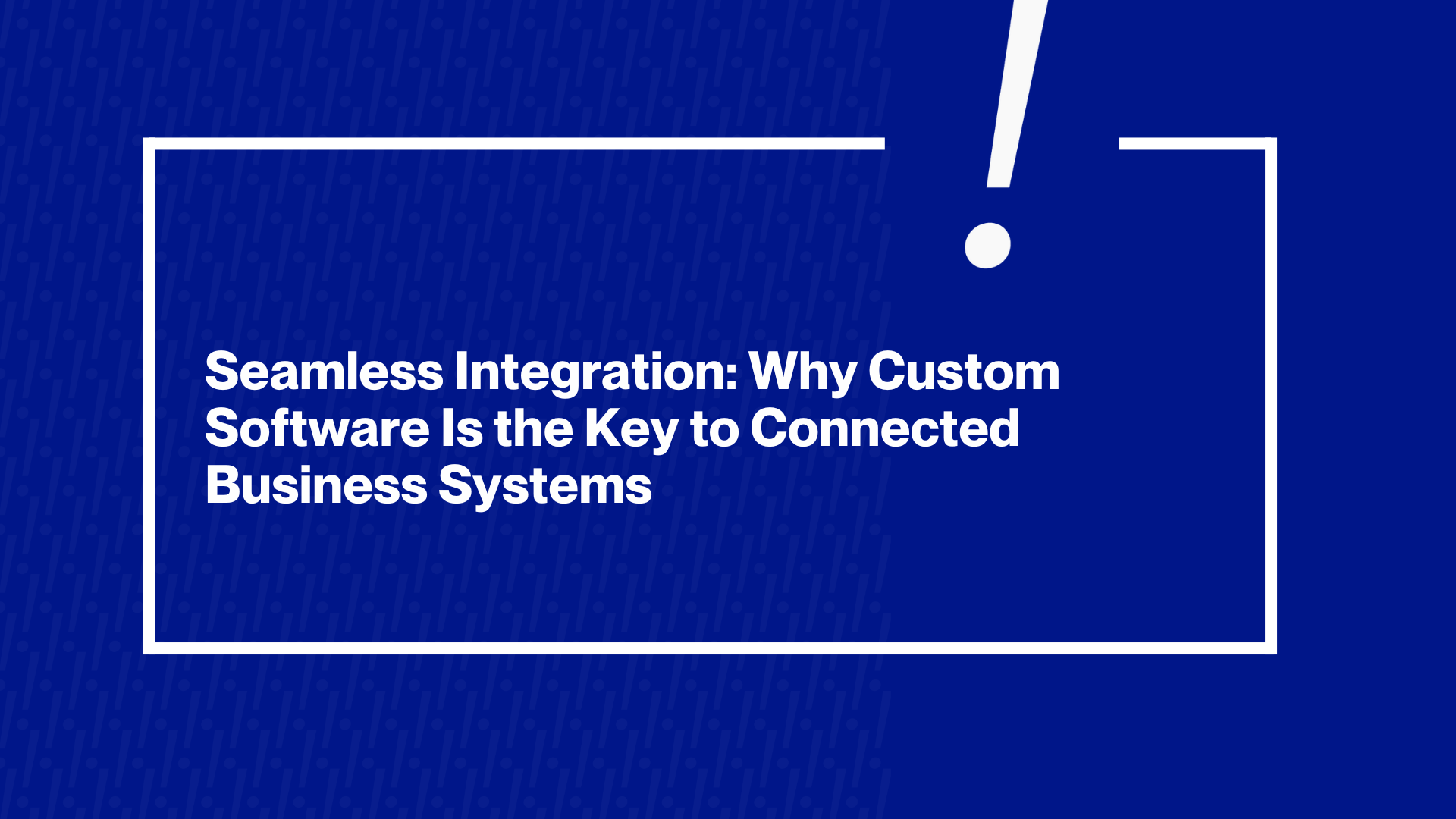
Seamless Integration: Why Custom Software Is the Key to Connected Business Systems
In today’s digital landscape, businesses use a myriad of software tools, from CRM and ERP systems to e-commerce platforms, marketing apps, and cloud services, to keep operations running. Each tool offers unique benefits, but the true power of these technologies emerges when they work together seamlessly. Without integration, valuable data gets trapped in silos, teams double-handle information, and processes slow down. Imagine your sales team closing a deal in a CRM, but the order doesn’t sync to accounting or inventory; the result is confusion, delays, and possibly a frustrated customer. This is why connected business systems aren’t a luxury; they’re a necessity for any competitive company in 2025.
At its core, system integration means making different applications “talk” to each other. When done right, integration links your software stack into one cohesive ecosystem. Data flows automatically between departments; a change in one place updates everywhere. The payoff is huge: real-time visibility into operations, smoother workflows, and far fewer errors. In short, integration turns separate software into a unified powerhouse. But achieving that seamless connectivity often requires going beyond out-of-the-box solutions, and that’s where custom software development comes in.
Empyreal Infotech, a London-based custom software development company, has seen firsthand how integration can transform a business. Their team regularly encounters clients struggling with patchwork systems that don’t share data. With custom integration solutions, Empyreal Infotech helps companies break down those silos and streamline everything from sales and marketing to finance and customer service. The result? Information moves freely and instantly, and the business runs like a well-orchestrated machine. In this blog, we’ll explore why seamless integration is so critical and how custom software for startups makes it possible. We’ll also look at essential types of integrations modern businesses need and highlight Empyreal Infotech’s expertise in building connected systems that drive efficiency and growth.
The Importance of Connected Business Systems
No modern company operates with a single software tool. A typical business might use a sales CRM, an inventory or ERP system, an accounting package, an e-commerce platform, various marketing tools, plus communication apps like Slack or Microsoft Teams; the list goes on. These tools are usually introduced one by one to solve specific needs. But if they remain isolated from each other, the organization ends up fragmented. Data has to be manually transferred or duplicated, which is slow and error-prone. Different departments develop their own “versions of the truth” in separate databases, making it hard to get a clear overall picture. In essence, disconnected systems force your business to work harder, not smarter.
To stay agile and competitive, integration is essential. When systems communicate seamlessly, you eliminate the inefficiencies of siloed data. For instance, integrating your customer support software with your CRM means agents have the full context of a customer’s purchase history when handling an issue. Linking your online store to your inventory system ensures you never sell an item that’s out of stock. An integrated marketing platform can send new leads straight to sales, so no opportunity falls through the cracks. These connections amplify the value of each individual tool by combining their data and functionalities into unified workflows.
In fact, companies that embrace connected business systems often find that operations become more efficient and decision-making improves dramatically. There’s no waiting for weekly reports or chasing down information across departments; executives and staff can get real-time insights from dashboards that draw on all the relevant sources. Employees collaborate better because everyone’s on the same page, working with shared information. And customers notice the difference: they receive faster, more informed service when your front-end systems (like your website or point-of-sale) are tied into your back-end systems (like fulfillment and billing).
On the flip side, neglecting integration has tangible costs. Redundant manual work (like re-entering data from one system into another) eats up time and increases labor costs. Inconsistent data leads to mistakes. Think of a scenario where a customer updates their address in your online portal, but your shipping department’s system isn’t updated, resulting in a delivery to the wrong location. These kinds of errors and delays can seriously impact customer satisfaction, revenue, and your team’s morale. It’s no wonder that connected systems are now viewed as critical infrastructure for businesses rather than an optional upgrade. In short, integration isn’t just about IT; it directly affects a company’s ability to perform and compete.
How Custom Software Enables Seamless Integration
If integration is the goal, why is building custom software often the key to achieving it? The reason lies in the limitations of many off-the-shelf solutions. Most ready-made software comes with some integration capabilities, typically through APIs or plugins, but they might only connect easily with certain popular platforms. Out of the box, a generic CRM might sync with, say, QuickBooks and MailChimp, but what if your company uses a different accounting tool or a niche industry application? Businesses frequently find that off-the-shelf apps lack the exact integrations they need unless they pay for higher-tier plans or extra modules. In other cases, vendors offer integration options, but they turn out to be clunky or unstable, requiring workarounds and constant maintenance.
This is where custom software development shows its value. This is also why professionals need to understand custom software development trends as well. Custom developers can build the bridges that aren’t available commercially. Instead of changing your processes to fit what a generic tool can integrate with, you create tailored connectors and middleware to fit your processes. For example, Empyreal Infotech often develops custom APIs and data pipelines so that a client’s website, inventory system, CRM, and analytics platform all “speak” to each other in real time. With a custom integration layer, when a new order is placed on your e-commerce site, it can automatically trigger inventory updates in your ERP, create an invoice in your finance system, notify the warehouse for fulfillment, and send a confirmation email via your marketing platform, all without any human intervention.
Custom software acts as the glue in a multi-software environment. Unlike one-size-fits-all connectors, a custom solution is built around your exact systems and requirements. It can take into account legacy databases, proprietary software, or unusual workflows that off-the-shelf integrations can’t handle. Moreover, custom integrations can enforce business rules specific to your operations (for instance, only sync high-value leads or apply custom data transformations on the fly). The result is a unifying hub where your diverse applications function as one cohesive system. Instead of people managing the gaps between software, the software itself manages those gaps.
Another advantage of custom integration is longevity and agility. When you control the code, you’re not at the mercy of third-party vendors deciding to drop an integration or change their API. Your custom connectors can be updated as needed, by your team or by partners like Empyreal Infotech, to adapt to new software versions or new tools you adopt. This means your integrated ecosystem is future-proofed. For instance, if you decide to switch from one SaaS provider to another, a custom-built integration layer can be modified to connect to the new system, often reusing a lot of the existing logic. You maintain ownership and flexibility, rather than being locked into a vendor’s ecosystem.
Empyreal Infotech’s approach exemplifies why custom development is key to seamless integration. They emphasize a clean, modular architecture in every project, ensuring any new software component can interface with others easily. In practice, this could mean building microservices or dedicated API endpoints for each major function of a business (product catalog, user accounts, orders, etc.), and then making sure those APIs exchange data efficiently. Empyreal’s developers often implement single sign-on and unified databases where appropriate, so that users and data move across systems without friction. Thanks to this disciplined architecture, one of Empyreal’s retail clients was able to integrate their e-commerce front end, inventory management, and CRM into one seamless platform ahead of a major holiday shopping season. The custom integration handled thousands of transactions without a hitch, syncing orders and stock levels in real time and feeding customer purchase data back to marketing for personalized follow-ups.
Crucially, custom integration isn’t just about convenience; it drives strategic advantages. When Empyreal Infotech ties together a client’s systems, that client gains the ability to leverage their data in powerful new ways. Managers can identify trends and bottlenecks because they’re finally seeing the whole picture, not piecemeal reports. Teams collaborate more effectively when their tools aren’t fragmented. And the business can innovate faster; for example, if you want to add a new customer loyalty app into your mix, a custom integration approach means it can be connected into the existing ecosystem with minimal disruption. In Empyreal’s experience, companies that invest in custom integrations often find that projects that used to take days of manual effort (or were impossible altogether) can be automated and accelerated. The organization becomes more agile, ready to seize opportunities or respond to changes, because its software backbone is flexible and unified.
Benefits of Seamless Integration
Integrating your business systems yields a wide range of benefits. Here are some of the key advantages companies experience when their software environment is fully connected and working in harmony:
- Operational Efficiency & Automation: Integrated systems eliminate redundant manual tasks. Data entered in one system (like a new customer in the CRM) automatically appears in others (like billing or support), so staff don’t waste time re-keying information. Routine processes, from generating reports to triggering reorders, can be automated across systems, freeing employees to focus on higher-value work. This efficiency not only saves time, but it also reduces labor costs and minimizes human errors.
Real-Time Insights for Decision-Making: When all your platforms share data, you gain a single source of truth for analytics. Reports and dashboards draw on up-to-the-minute information from every department, giving managers and executives real-time visibility into the business. This enables informed decisions based on current data, not last month’s figures. Leaders can spot trends or issues as they develop and respond faster. In a world where agility matters, having an integrated, real-time view of operations is a game changer for strategic planning.
- Improved Customer Experience: Seamless integration directly impacts your customers. With connected systems, customer-facing teams have complete context at their fingertips. Sales, support, and service reps can see a customer’s entire journey, purchases, support tickets, and feedback in one place, which helps them personalize interactions and resolve issues quickly. Orders don’t fall through the cracks because e-commerce, fulfillment, and CRM are in sync. Overall, customers receive faster, more accurate service. They don’t get bounced between departments repeating the same information, because everyone is sharing the same updated data. This kind of smooth experience boosts customer satisfaction and loyalty.
- Scalability & Flexibility: A well-integrated software ecosystem provides a strong foundation for growth. When your systems communicate, adding a new application or scaling up usage is much simpler; you plug it into the existing network of integrations. Businesses can expand without outgrowing their technology, because the integrated architecture can handle increased volume and new requirements. For example, if you open a new sales channel or a new office, your connected systems can absorb the extra transactions and data flows with minimal extra effort. Integration also makes it easier to adopt emerging technologies (like an AI tool or IoT platform) since those can be connected via APIs to your core systems. In short, integration makes your business more adaptable to change.
- Cost Savings & Better Resource Use: Maintaining disconnected software often leads to hidden costs, from duplicate software licenses to extra IT manpower for bridging gaps. Integrated systems can consolidate functions, reduce overlap, and even allow you to sunset redundant applications. The reduction in manual errors and delays also saves money by avoiding costly mistakes (like shipping to wrong addresses or mis-ordering stock). Moreover, with unified systems you can often negotiate better deals with vendors or optimize infrastructure (for instance, using one cloud database instead of three separate ones). In many cases, the investment in integration pays for itself through lower operational costs and higher productivity across the board.
- Strong Security & Compliance: It might seem counterintuitive, but integrating systems can actually enhance security and compliance when done correctly. Instead of having scattered databases and varying security policies on each platform, integration allows a more centralized and consistent security strategy. You can implement uniform access controls and data encryption across all connected systems. For example, single sign-on integration means users only log in once with a secure credential to access everything, reducing password sprawl and weak links. Consistent integration also aids compliance; data privacy rules (like GDPR or HIPAA) can be enforced uniformly, with audit trails capturing how information moves through different systems. Of course, integration must be executed with robust security practices (ensuring APIs are secure, etc.), but with the right approach, a connected system is easier to monitor and protect than a jumble of disconnected apps.
- Competitive Advantage: Finally, all the above benefits combine to give integrated businesses a significant competitive edge. Companies that leverage integration can respond faster to market changes, deliver better customer service, and operate more efficiently than those bogged down by siloed systems. They can innovate by quickly integrating new services or partners into their ecosystem, whereas competitors might struggle to make disjointed tools work together. In essence, integration is the backbone of digital transformation; it’s what allows a business to truly harness the power of technology at scale. In a time when customer expectations are high and agility is key, having seamlessly connected software might be the differentiator that sets you apart in your industry.
Essential Integrations for Modern Business Software
Integrations can span virtually every aspect of a company’s operations. However, some areas are so universally important that they should be high on the priority list for any integration strategy. Below, we feature a listicle of essential integrations for modern business software, the key systems and tools that, when connected, bring the most value to your organization:
1. ERP Systems (Enterprise Resource Planning)
Integrate your ERP to unify core business processes. The ERP is often the backbone of a company, handling things like accounting, procurement, inventory, and production. By connecting your other software (e.g., sales, e-commerce, or CRM applications) with your ERP, you ensure that financial and operational data stays consistent everywhere. For instance, when a sale is recorded in your CRM or point-of-sale, an ERP integration can automatically deduct from inventory, create an invoice, and update the general ledger. This saves countless hours of duplicate data entry and prevents errors between front-end and back-end offices. It also gives management a complete view of both customer-facing activities and internal operations in one place.
Examples of ERP integrations: linking an online order system with SAP or Oracle NetSuite for inventory updates, or connecting a custom order management app to Microsoft Dynamics 365 for automatic bookkeeping.
2. CRM Systems (Customer Relationship Management)
Connect your CRM with other tools to create a 360° customer view. A CRM holds vital information on leads and customers, contacts, communication history, purchase records, support tickets, etc. Integrating the CRM with marketing platforms, e-commerce sites, support desks, and even your ERP means all customer-related data flows into one central hub. Sales teams will see marketing campaign interactions; support reps will know what products a customer owns; and finance will have accurate billing info from the sales data. This unified perspective is incredibly valuable. It enables personalized marketing and upsells, ensures customers aren’t asked the same questions twice, and keeps every department aligned on the status and needs of each client.
Examples: integrating Salesforce or HubSpot CRM with an email marketing service (to sync contact lists and campaign engagement), connecting CRM with your website’s lead forms and chatbots (so new inquiries automatically populate as leads), or syncing CRM data with an accounting system like QuickBooks (so client records and billing info stay in sync).
3. Communication & Collaboration Tools
Integrate internal communication platforms to streamline teamwork. Modern businesses rely on tools like Slack, Microsoft Teams, Google Workspace (Chat/Meet), or Zoom for day-to-day communication and collaboration. By integrating these communication tools with your other systems, you can deliver timely information to your teams where they’re already active. For example, sales notifications or support tickets can automatically post to a Slack channel, alerting the right people instantly. Calendar and task integrations mean meeting schedules and project deadlines show up in team chats or calendars without manual copying. When your chat and video platforms connect with project management, CRM, or incident tracking systems, employees get real-time updates and can even take actions (approve an expense, update a task) directly from the chat interface. This reduces email clutter and context-switching, making collaboration more efficient.
Examples: integration between Slack and project management tools like Trello or Asana (to get notifications of task updates and discuss them with the team), or connecting Microsoft Teams with your CRM so a salesperson can pull up client info during a call. The goal is to ensure that important data and alerts travel quickly through your organization’s communication arteries.
4. Marketing Automation Platforms
Link marketing software with sales and customer systems for end-to-end campaign synergy. Marketing automation and analytics tools (like Mailchimp, HubSpot Marketing, Marketo, or ActiveCampaign) generate leads and customer engagement, but their impact multiplies when integrated with your CRM, website, and other apps. By integrating marketing platforms, you can automatically push new leads from web forms into the CRM or sales pipeline, trigger email campaigns based on customer behavior (like purchases or support tickets), and share data like email open rates or website visits with sales reps preparing for a call. This tight coupling ensures marketing and sales are working off the same data and can coordinate smoothly. It also helps attribute marketing ROI: you can track a lead from the first ad click through to the sale in one unified system.
Examples: connecting a HubSpot or Mailchimp account with your e-commerce platform so that post-purchase emails and cross-sell campaigns are automatically sent to buyers, or integrating Google Analytics and advertising data with your CRM to see which campaigns are generating high-value customers. In short, marketing integrations turn isolated campaign tools into a cohesive engine driving customer acquisition and retention.
5. Accounting & Invoicing Software
Integrate financial systems to maintain accuracy and save time. Your accounting and invoicing software (think QuickBooks, Xero, FreshBooks, or enterprise systems like Sage) should not exist in a vacuum. Integrating it with sales, e-commerce, CRM, and banking systems can greatly streamline financial workflows. When an order is placed or a project milestone is reached in another system, an integration can automatically generate an invoice or update revenue records in your accounting tool. Payments recorded by your payment gateway can be logged instantly, keeping books up to date. Similarly, expense or time tracking systems can feed data to accounting for quicker payroll and billing. This avoids the dreaded end-of-month scramble to reconcile data from multiple sources. It also improves accuracy; reducing manual transcription means fewer mistakes in financial statements.
Examples: linking your online store or subscription billing system with QuickBooks so all sales are invoiced and accounted for immediately; connecting your payroll or HR system to the accounting software so that salaries and benefits automatically reflect in the ledger; or integrating your bank’s transaction feed for automated reconciliation. These integrations ensure your finance team always has accurate numbers and can close the books with less hassle.
6. E-Commerce & Online Sales Platforms
Connect e-commerce platforms to back-end systems for unified commerce. If you sell products or services online, your e-commerce platform (such as Shopify, WooCommerce, Magento, BigCommerce, etc.) is a critical component of your business. Integrating it with other systems is essential for smooth operations. Key integrations include linking e-commerce to inventory management (so stock levels update as orders come in), to fulfillment/shipping software (so orders are dispatched quickly and tracking info flows back to customers), to your CRM or marketing tools (so customer purchase data is used for marketing campaigns or personalized service), and to accounting (so sales revenue is instantly recorded). Without these, an online store can become a manual nightmare; someone has to update stock, enter orders into accounting, email customers, and so on.
Examples: integrating Shopify with an inventory or ERP system like Odoo or SAP to automatically decrement stock and trigger reorders; connecting your store to a shipping API (FedEx, UPS, ShipStation) to automate label printing and provide customers their tracking numbers; or syncing your e-commerce customer database with your email marketing platform to send targeted product recommendations. An omnichannel business (selling across online and physical stores) especially benefits from integration: all channels can share a single inventory and customer database, ensuring a consistent experience everywhere.
7. Project Management & Task Tracking Tools
Integrate project management apps for better productivity and oversight. Teams often use project and task management tools like Asana, Trello, Jira, Monday.com, or Basecamp to organize work. Integrating these with other systems can significantly enhance productivity and clarity. For instance, linking a project management tool with a time-tracking or billing system means logged hours or completed tasks can generate client invoices automatically. Integrating with communication tools (as mentioned earlier) ensures project updates or new assignments are communicated to the right people instantly. You might also connect project tools to your CRM or support system, e.g., when a customer reports an issue, a ticketing system like Jira could create a task for engineering and then update the CRM when it’s resolved.
Examples: connecting GitHub or Jira with Slack so that code updates or issue resolutions are announced to the team; integrating Asana with Google Calendar so deadlines appear in calendars; or linking Trello with your CRM to track deliverables for client projects. These integrations reduce the need to micromanage or manually update multiple systems, letting teams focus on getting work done while keeping everyone in the loop.
8. HR & Payroll Systems
Connect Human Resources software for streamlined employee management. HR systems (such as BambooHR, Workday, ADP, or SAP SuccessFactors) manage employee data, from recruitment and onboarding to time tracking, performance reviews, and payroll. Integrating HR with other business systems can improve both employee experience and administrative efficiency. For example, tying your HR system to IT infrastructure ensures that when a new hire joins, accounts and permissions on various software are created automatically (and deactivated when someone leaves). Linking payroll with time-clock or project systems means hours worked flow directly into pay calculations or client billing. Integration with communication tools can automate announcements like work anniversaries or time-off approvals. Even connecting HR to your CRM or project tools can be useful; you could, for instance, link skill profiles or availability to project assignments.
Examples: integrating a time-tracking app or attendance system with payroll software so that overtime or PTO is calculated without manual entry; connecting an HR database to your corporate directory or email system to auto-update titles and team structures; or linking a learning management system to HR records to track training completions. These integrations ensure consistency (no duplicate or outdated employee records across systems) and save HR staff from repetitive data management tasks.
9. Cloud Storage & Document Management
Integrate cloud storage to centralize files and content. Businesses rely on cloud storage and document management platforms like Google Drive, Dropbox, OneDrive, or SharePoint to store and share files. Integrating these platforms with your other software can boost productivity and maintain a single repository of truth for documents. For instance, integrating a project management or CRM system with Google Drive might allow you to attach and access relevant files (contracts, proposals, reports) directly from within the project or customer record. Integration can ensure that files uploaded through one system (say, a signed contract via an e-signature tool) are automatically saved in the appropriate cloud folder. It also helps enforce permissions and compliance; by managing documents in one integrated system, you reduce the sprawl of sensitive files.
Examples: linking an accounting or ERP system with a document management tool so that each invoice or purchase order is automatically stored in a designated cloud folder; integrating Dropbox with your collaboration software so that sharing a link in Slack automatically sets the correct permissions; or connecting your content management system (CMS) with cloud storage to pull the latest images and assets from a central library. The goal is that anyone in your company can quickly find the documents they need through whichever interface they’re using, without hunting through multiple unconnected storage silos.
10. Custom or External APIs and Services
Leverage custom integrations and external APIs for everything else. Every business has unique needs, and there will be cases where a specific integration isn’t available off-the-shelf. Fortunately, most modern software offers APIs (Application Programming Interfaces) that developers can use to create custom integrations. This category is essentially the integration of “everything else,” any third-party service or niche system that is critical to your operations. It could be an industry-specific platform (like a healthcare clinic system, a construction management tool, or a specialized data provider) that you want to connect to your main software. Custom API integrations can also tie in partner systems, for example, integrating with a key supplier’s database to automatically transmit orders or connecting to a government system for compliance reporting. The possibilities are endless: if a platform has an API (or even if it doesn’t, there are sometimes other methods), a skilled development team like Empyreal Infotech can build the glue to connect it. For example, a business might integrate a custom manufacturing management system with its ERP to sync production schedules or use API integrations to pull data from IoT sensors into a central dashboard. In an era of SaaS and cloud services, custom software development agencies often use dozens of external services; custom integrations ensure all of them can be part of your unified workflow. Essentially, this is where Empyreal Infotech’s integration capabilities shine, taking any system, whether common or completely bespoke, and weaving it into the fabric of your business software ecosystem.
Modern businesses rely on integrating key systems like ERP, CRM, HR, and more into a unified ecosystem. A seamless integration approach connects these components, from customer-facing apps to back-end platforms, ensuring information flows freely and processes run efficiently.
Best Practices for Implementing Seamless Integration
Achieving seamless integration across your business systems is a significant project. Here are some best practices and tips to ensure your integration efforts are successful:
- Start with Clear Goals: Identify the problems you’re trying to solve or the improvements you want from integration. Are you aiming to eliminate manual data entry in finance? Improve lead response times? Merge data for better reports? Defining clear objectives will help prioritize which integrations matter most. Many businesses that jump into integration without a strategy can lose sight of why They’re connecting systems. By focusing on high-impact areas first (like linking inventory with sales or sales with accounting), you’ll deliver noticeable wins early and justify further integration work.
- Evaluate and Clean Your Data: Before connecting systems, ensure that the data within them is accurate and formatted consistently. Integration will surface inconsistencies (e.g., one system calls a product “ABC Widget,” and another uses a code “WGT-ABC”). Take time to standardize key data like customer names, product IDs, and units of measure across systems. Removing duplicates and fixing Errors beforehand will prevent headaches when data starts syncing automatically. Essentially, good integration relies on good data; think of it as laying down clean tracks for your data to travel on.
- Leverage Open APIs and Standards: Favor software that provides open APIs or supports standard integration protocols. Tools with well-documented APIs (REST, GraphQL, SOAP, etc.) or support for middleware (like Zapier, Microsoft Power Automate, or MuleSoft) will make integration faster and more reliable. If you’re choosing new software, consider integration capabilities as a key factor; solutions that play nicely with others will save you custom development time. Empyreal Infotech often advises clients to opt for “integration-friendly” platforms, knowing that down the line, those will be easier to connect. When custom development is needed, having APIs available means a more straightforward build. In addition, look for pre-built connectors or plugins (for example, many SaaS tools offer out-of-the-box integrations with popular apps). If a ready-made connector exists, use it; there’s no need to reinvent the wheel if a vendor has already done the heavy lifting.
- Use a Phased Integration Approach: It’s tempting to try connecting everything at once for a grand, unified system. But a big-bang integration can be risky and overwhelming. A best practice is to integrate in phases, tackle one or two systems at a time, test, and roll out, then move on to the next. For instance, you might first integrate your CRM and email marketing, then bring in the ERP to CRM connection, then add an e-commerce integration, and so forth. This phased approach allows you to learn and adjust as you go, and if something goes wrong, it’s easier to pinpoint and fix. Start with the integrations that offer the highest ROI or solve the most painful bottlenecks, then expand from there. Each successful phase will build momentum (and buy-in from your team) for the next.
- Thorough Testing & Quality Assurance: Whenever you connect two systems, test every scenario you can think of before considering it “done.” Create test records and see if they sync correctly. What happens if data is updated, deleted, or entered incorrectly? Does each system handle errors gracefully? It’s crucial to simulate real-world use: if integrating an order system with inventory, test what happens with partial shipments, returns, or backorders. If integrating a CRM with a support system, test how a closed ticket reflects on a customer record. Ensure that data flows correctly and securely between systems without leaks or mismatches. Automating some of these tests is wise; for example, Empyreal Infotech often uses integration testing frameworks to continually validate that different modules of a software solution are communicating properly. Only once the integration passes rigorous QA should it be rolled out company-wide.
- Focus on Security and Compliance: Integration can increase the “surface area” of your data, more systems exchanging information means more points to secure. Always enforce strong security practices for integrated systems. Use encryption for data in transit, especially if sensitive data (personal info, financial details) is moving between applications. Ensure that integrated systems adhere to the principle of least privilege; just because two systems are connected doesn’t mean every piece of data should be exposed; control what is shared and who can access it. If you’re subject to regulations (like GDPR, HIPAA, etc.), make sure your integrations maintain compliance; for example, if a user requests their data be deleted, your integration should propagate that deletion to all systems. Logging and monitoring are also key: Put in place audit logs so you can trace how data flows and identify any unauthorized access or anomalies in integrated processes (this ties in with testing as well; test not only functionality but also that security measures work as intended).
- Prepare Your Team for Change: Introducing integrated workflows can change how different departments do their daily work. Early on, involve representatives from key teams (sales, finance, ops, IT, etc.) in planning the integration. Explain the benefits and get their input on pain points and needs; this helps design integrations that truly help users. Before going live, provide training or walkthroughs so staff know what to expect. For example, if customer service reps are used to copying data between two systems and now it will be automated, show them how the new process works and how it will make their jobs easier. People can be resistant to change, so emphasizing how integration reduces tedious tasks and enables them to be more effective, which goes a long way. Make sure there’s a support channel or point person for questions as the new integrated system rolls out. When employees are prepared and on board, the transition to connected systems is much smoother, and your integration project will have a greater chance of success.
- Choose the Right Integration Partner: If you don’t have a full in-house development team with integration expertise, working with an experienced partner is invaluable. A seasoned custom software firm like Empyreal Infotech can guide the integration strategy, recommend the best tools or methods, and handle the technical heavy lifting to connect your systems securely and also works well with a constrained custom software project budget. The right partner will have experience dealing with common integration challenges (from legacy system quirks to API rate limits) and can architect a solution that’s scalable and maintainable long-term. They can also bring industry insights. Empyreal, for instance, has integrated systems for clients across finance, retail, healthcare, and more, so they understand particular needs like financial data accuracy or patient data privacy. With professional integration developers on your side, you avoid costly trial-and-error and get to a robust solution faster. In essence, integration is an investment in your business’s future, and like any critical project, having expert support can make all the difference in delivering a successful outcome.
Empyreal Infotech: Your Partner in Seamless Integration
When it comes to connecting complex business systems, Empyreal Infotech stands out as a trusted expert. Based in London (with additional development centers in India), Empyreal Infotech is a custom software development company that has built its reputation on creating tailored, integrated solutions for businesses around the globe. What does that mean for you? It means Empyreal doesn’t just build software; they ensure that software fits into your ecosystem and brings everything together.
Empyreal’s team of 50+ in-house developers has deep experience across web, mobile, cloud, and enterprise applications. More importantly, they have a keen understanding of how these different technologies should intertwine. Integration is baked into Empyreal’s approach from day one. In fact, many of their projects explicitly involve tying together multiple systems, be it developing a bespoke CRM that syncs with an existing ERP or building an e-commerce platform that integrates with third-party logistics and payment gateways. The Empyreal team always starts by understanding your current tech stack and identifying the gaps between systems. Their architects design solutions that bridge those gaps, often through clean APIs, middleware, or modular services. The result is software that doesn’t sit in a silo but actively communicates and cooperates with your other tools.
One hallmark of Empyreal Infotech’s work is disciplined architecture and quality code, which is crucial for stable integrations. They emphasize using industry best practices, things like API-first design, microservices where appropriate, and rigorous integration testing to make sure that when they connect your systems, the links are robust and secure. For example, if Empyreal is integrating a fintech app with a banking API, they will implement thorough error handling and security checks at every step of that data exchange. If they’re uniting a legacy database with a modern cloud app, they’ll often introduce an API gateway or translation layer to handle differences gracefully. This attention to architectural detail means that Empyreal’s integrations aren’t flimsy patches; they’re built as sustainable software components meant to run reliably as your business grows.
Another key advantage of partnering with Empyreal Infotech is their end-to-end support and 24/7 availability. Integration projects don’t end at deployment; they require monitoring and sometimes adjustments as systems evolve. Empyreal is known for its 24/7 client support, meaning if an issue arises at any hour (say a connector stops working due to an API change), their team is on hand to fix it promptly. This around-the-clock support is a huge reassurance, especially for businesses that operate globally or have mission-critical processes running through integrated systems. Clients often praise Empyreal’s responsiveness and willingness to go the extra mile to ensure everything keeps running smoothly.
Crucially, Empyreal Infotech brings domain expertise across industries, which helps in crafting effective integrations. They’ve delivered custom software for SME linked to finance, healthcare, retail, gaming, education, and more, each with its own integration challenges. For instance, Empyreal has built solutions that integrate payment processing and fraud detection for fintech startups, connect booking systems with CRM and mobile apps for a travel business, and link IoT sensor feeds with analytics dashboards for a logistics firm. This breadth means Empyreal can draw on proven patterns and avoid pitfalls specific to your sector. If you’re a retailer, they know how to handle high-volume e-commerce integrations; if you’re a healthcare provider, they understand compliance and the importance of accuracy when integrating patient data. Few integration scenarios are completely new to them, which saves you time and risk.
Perhaps most importantly, Empyreal Infotech understands that technology integration is about enabling business integration. Their consultants and developers work closely with your stakeholders to ensure the tech solves real operational issues. It’s not just about connecting APIs; it’s about streamlining your inventory to sales flow, or giving your CEO that one dashboard with all KPIs, or reducing your order fulfillment time from days to hours. Empyreal’s team speaks the language of business outcomes as much as code. They will help you map out processes and find optimization opportunities during integration, often uncovering improvements beyond the initial scope. This consultative approach, combined with strong technical chops, is why many companies trust Empyreal Infotech as a long-term partner for digital transformation.
Finally, despite being a growing international player, Empyreal retains a personalized, client-first ethos. They often operate as an extension of your team, providing white-glove, white-label development services. If you prefer a behind-the-scenes partner, Empyreal is happy to integrate systems under NDA, letting your company take the spotlight. If you want a collaborative co-creation process, they are equally happy to work transparently with your in-house IT or other vendors. The flexibility and dedication Empyreal Infotech offers can be a breath of fresh air in a market where some consultancies push one-size-fits-all solutions. Instead, Empyreal will tailor the integration approach to fit your unique environment, timeline, and budget.
In summary, whether you’re a London-based business or located anywhere worldwide, Empyreal Infotech has the integration expertise to connect your disparate systems into a unified powerhouse. With their help, you can stop worrying about technology friction and start leveraging a truly connected software ecosystem that propels your business forward.
Conclusion: Unlocking Your Connected Future
As businesses forge ahead in the digital era, seamless integration has become the key to unlocking efficiency, insight, and innovation. No company can afford to have its vital information locked up in separate silos, not when competitors are harnessing real-time data and automation to move faster. By integrating your software systems, you create a foundation where every aspect of your operations works in concert. The payoff isn’t just technical; it’s visible in your bottom line, in happier customers, and in empowered employees who can do their jobs without fighting outdated processes.
Yet, achieving this level of connectivity isn’t trivial. It requires careful planning, the right tools, and often a good amount of custom tailoring. This is why custom software is truly the key to connected business systems; it provides the flexibility to knit together exactly the systems you need, exactly in the way you need them connected. Off-the-shelf software alone will only take you so far. To get too seamless, you need solutions designed with your unique puzzle in mind.
The journey to a fully integrated business may seem daunting, but you don’t have to travel it alone. With the right partner and strategy, even the most tangled web of applications can be transformed into a streamlined, agile engine for your business. That’s where teams like Empyreal Infotech come in. They have the experience, technical know-how, and business understanding to make your connected systems vision a reality. From mapping out integration priorities to writing the code and ensuring everything runs securely, Empyreal is equipped to handle it end-to-end.
In the long run, investing in seamless integration is an investment in the future of your company. It’s about building a tech ecosystem that not only supports your current needs but can evolve with your goals and the market’s demands. Imagine a workplace where data flows freely to those who need it, mundane tasks are automated, and your technology actually accelerates your innovation instead of holding it back. That’s the promise of connected business systems powered by custom software integration.
So, whether you’re struggling with disjointed software today or planning for the growth of tomorrow, consider taking the step toward unity. Connect those systems, unlock your data, and streamline your workflows, and if you need a helping hand, Empyreal Infotech is ready to assist. In the world of modern business, success favors the connected. It’s time to break down the silos and let your software systems operate in harmony, driving your business to new heights. Here’s to a seamlessly integrated future!

