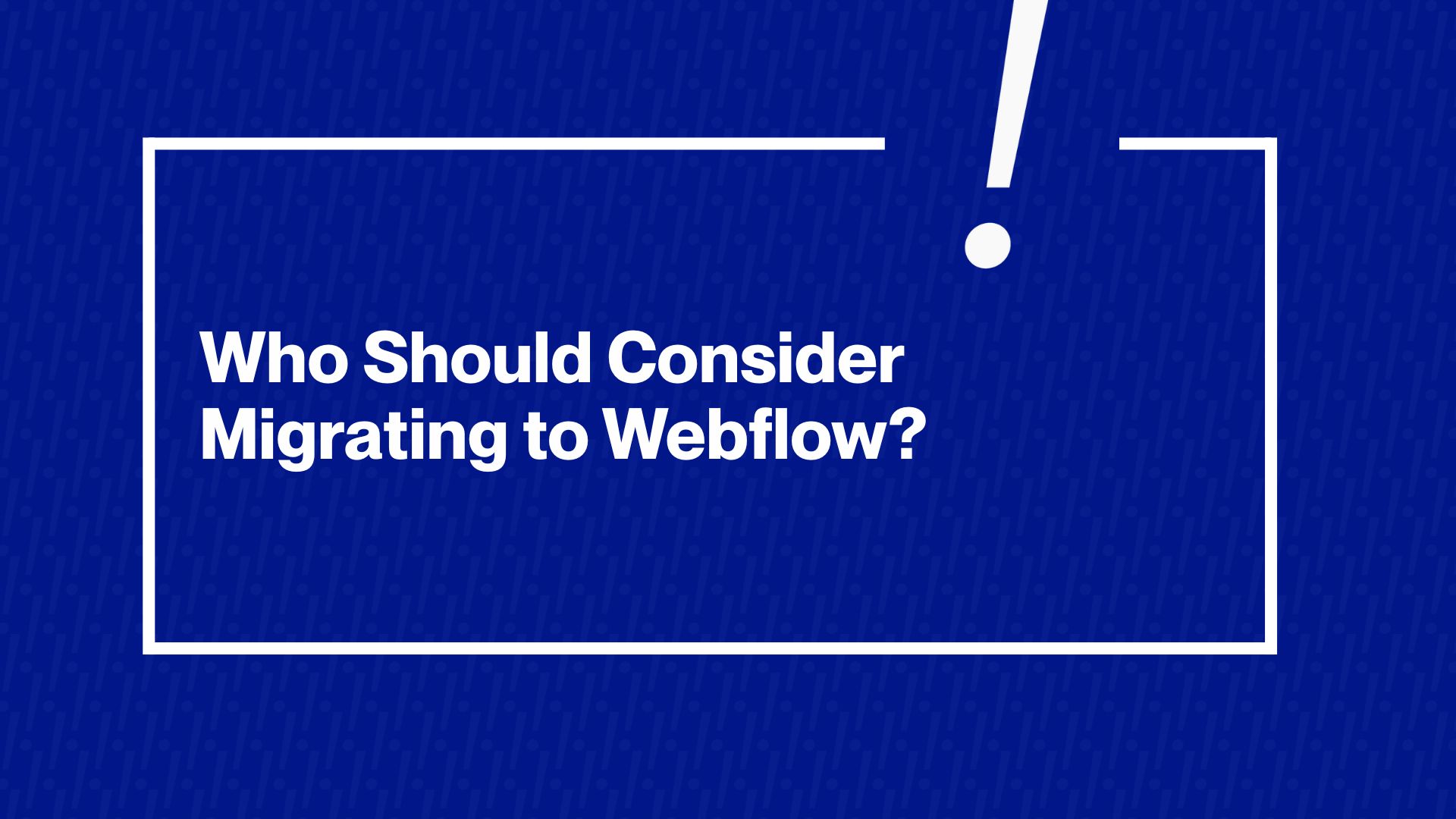
Who Should Consider Migrating to Webflow?
Businesses and startups across industries, from energetic SaaS startups to established enterprises, are increasingly choosing Webflow as their web platform. Webflow is a modern, visual website builder that eliminates many development bottlenecks, giving marketing teams, designers, and founders much more autonomy. If your organization wants faster launches, brand-driven design, and a secure, high-performance site without constant code headaches, Webflow is worth serious consideration. In fact, in 2025, “more CMOs and CEOs are turning to Webflow as a strategic business decision” because it helps them stay agile, reduce costs, and deliver better digital experiences. As one industry survey put it: “If your marketing team needs more autonomy, if your dev team is overloaded, or if your brand is scaling fast, Webflow is worth serious consideration.”
Below, we explore who benefits most from migrating to Webflow, why it often makes sense, and how to do it. We draw on real case studies (including work by Webflow experts like Blushush) and best practices to give a comprehensive picture. In short, any founder, CEO, marketing executive, or startup leader who wants a powerful web platform that combines design freedom with security and SEO should consider Webflow.
Why Migrate to Webflow? Key Benefits
Migrating to Webflow can transform how a business manages its website. The key benefits include:
- Design Freedom & No-Code Control: Webflow’s visual editor puts every pixel under your control. Unlike template-based platforms, it lets designers build truly custom layouts, animations, and interactions without writing code. You won’t be stuck with cookie-cutter themes. In practice, teams report cutting design turnaround from weeks to days thanks to Webflow’s drag-and-drop canvas. One SaaS CMO said, “After switching to Webflow, we cut our landing page build time from two weeks to two days.” Startups especially love this; they can quickly reflect a brand’s unique look and iterate on it.
- Fast Marketing & Launch Speed: For marketing teams under pressure, Webflow eliminates developer bottlenecks. Using Webflow’s built-in CMS and Editor, marketers can update copy, images, and SEO settings directly. They can spin up new campaign pages or blog posts instantly. As The Compote agency notes, Webflow empowers marketers to “ship fast, often without waiting on developers.” This means faster time-to-market for promotions, content, and product announcements. Over time, that agility translates to concrete ROI, one analysis found Webflow projects deliver “an estimated 332% ROI” because teams can iterate faster and drive traffic on their own.
- Lower Development & Maintenance Costs: Webflow is a hosted SaaS platform, so core hosting, infrastructure, and security are handled for you. You won’t need to constantly patch plugins or manage servers. As one agency points out, Webflow removes plugin conflicts and maintenance overhead: “fewer hours spent on backend maintenance, no unexpected plugin conflicts, [and] fewer developer tickets for minor content updates.” Over the years, that can mean saving tens or hundreds of thousands of dollars. Indeed, some Webflow case studies show massive savings: enterprise clients like Spin Master reported $500 reduction in web development costs, while Orangetheory Fitness saved roughly $6M annually after rebuilding their sites on Webflow. (Global brands Monday.com and Checkout.com also reported 10× and $6M annual cost savings, respectively.) For businesses whose legacy CMS is expensive to maintain (e.g., WordPress with many plugins), switching to Webflow can significantly cut the total cost of ownership.
- Built-in Security & Reliability: Webflow operates in a fully managed, closed-source environment. All hosting runs on enterprise-grade infrastructure (AWS), with free SSL, DDoS protection, and regular security patches applied automatically. You won’t need to worry about dozens of WordPress plugins or external server configs. Webflow itself emphasizes “platform stability”: one blog notes that moving off WordPress/WP Engine means you get a “fully managed, closed-source environment, ensuring stability and security.” This is especially appealing for businesses handling sensitive data or those who want to avoid common hacking vectors. With Webflow’s built-in SSL and security, even small teams get enterprise-level safety with no extra effort.
- Professional-Grade Performance & SEO: Webflow sites load fast out of the box. They use clean HTML/CSS and a global CDN, and offer fine-grained SEO controls. Built-in features include customizable meta titles/descriptions, alt text fields for images, and automatic XML sitemaps. You have full control of robots.txt and 301 redirects, too. This combination means Webflow pages tend to rank well: for example, a Webflow client’s CMO noted that after migrating, “we’ve significantly improved organic traffic, SEO, and conversions.” Many marketing experts find Webflow a major win for SEO. (By contrast, a WordPress site with many plugins can easily become bloated and slow.)
- Responsive & Modern Design: Webflow is inherently mobile-friendly. The visual editor makes it easy to design different layouts for desktop, tablet, and mobile, or simply trust Webflow’s built-in responsive rules. This ensures brand-critical designs look great on any device. (Blushush, for example, emphasizes that they “test every layout for responsiveness” to ensure brands shine on mobile just as on desktop.) You can also add smooth animations and interactions in Webflow without coding. These high-impact visuals engage users and are done efficiently in Webflow’s high-performance environment.
- Powerful Integrations & Ecommerce: Webflow connects easily to common marketing tools. You can embed forms, integrate Google Analytics, Mailchimp, Salesforce, HubSpot, or Zapier-driven workflows: any modern SaaS tool. Webflow also offers a robust e-commerce plan: you can build product catalogs, manage carts, and accept payments right in Webflow. This is a big plus for online stores that want to unify marketing and storefront. In practice, agencies like Blushush have used Webflow’s ecommerce features to build sleek, k-branded shops (with “shop the look” galleries, multicurrency pricing, etc.) without separate platforms.
In summary, migrating to Webflow saves time and money, avoids security hassles, and empowers non-developers to run the website. It gives your company a flexible, brandable site framework with marketing power built in. Whether you’re a small startup or a large enterprise, Webflow offers the tools and performance you need.
Given these advantages, who should consider Webflow? Broadly, any organization that wants to own its website and grow quickly can benefit. In particular:
- Marketing Teams & CMOs: If marketers spend too much time waiting for developers, Webflow lets them take control. Teams can edit content, launch campaigns, and test pages on the fly without backend support. One marketing lead notes that tasks that “used to take days… now we do in minutes” with Webflow. CMOs at SaaS startups and established brands have found that Webflow’s speed to market is a huge win – for example, a CMO reported slashing landing page build time from two weeks to two days. If your goal is agility, quickly iterating messaging, A/B testing landing pages, and improving SEO without dependence, migrating to Webflow should be on your list.
- Founders, CEOs, and Entrepreneurs:Webflow is ideal for leaders who need a strong online presence but don’t want to manage technical details. Founders often appreciate how Webflow empowers them to implement new ideas directly. Many personal branding agencies (like Ohh My Brand) have built founder websites on Webflow. Ohh My Brand, for example, uses an SEO-first approach on Webflow so that its executives’ content “lands on page one of search results.” This turns the founder’s story into a real marketing asset. If you’re a founder who values brand authenticity and search visibility, Webflow’s combination of storytelling design and SEO tools is very attractive.
- Startups & Tech Companies: Agile startups (especially SaaS, tech, or ecommerce) are flocking to Webflow. Startups need to iterate rapidly and present polished brands from day one. No-code canvas and content management let startups do that without costly dev sprints. Several case studies highlight this: one startup saw a 120% lift in conversions by migrating its marketing site to Webflow. Another (Dropbox Sign) reported being able to “move fast, iterate, and scale… meet our aggressive goals and stay agile” after switching to Webflow. If your startup’s website is a key growth engine, migrating to Webflow can make it leaner and more powerful, with enterprise-grade capabilities but startup speed.
- Agencies and Designers: Creative and branding agencies love Webflow for client work. Because Webflow couples design with production, agencies can deliver fully functional sites without handoff delays. Agencies like Blushush (a London Webflow branding agency) use Webflow to build unique, brandcentric sites that standard builders cannot achieve. Blushush notes that Webflow gives “total design freedom” (no cookiecutter templates) and enables rich animations, while letting clients update content themselves. If your agency wants to offer highend web design and then hand over an easy CMS to clients, Webflow is an excellent choice.
- E-commerce Businesses:Online retailers seeking tighter integration between marketing and sales will find Webflow’s e-commerce attractive. Instead of juggling a separate CMS and store platform, you can manage content and products together. Webflow’s checkout and payment tools handle the heavy lifting. Companies like Founder Gym (a coding bootcamp) and others have migrated to Webflow to streamline their online store. Webflow’s performance ensures fast product pages and secure checkout, and built-in SEO helps drive organic traffic. If you run an online store or product site, migrating to Webflow can simplify operations and improve site speed.
- Enterprises & Large Companies: Even big brands use Webflow. Webflow’s Enterprise plan scales to large teams, with advanced security and collaboration features. Companies like Lattice, Spin Master, and Orangetheory Fitness have successfully migrated high-traffic sites. For instance, Lattice (HR software) saw a 20% increase in sitewide conversions after moving marketing pages to Webflow. Spin Master (toy manufacturer) cut half a million dollars in dev costs. Orangetheory saved $6M annually. Webflow Enterprise also supports features like role-based permissions and localization for global brands. If you are an enterprise marketing leader, Webflow gives you the freedom and security of an internal tool with the convenience of a managed service.
- Personal Brands and Consultants: Professionals building personal brands (authors, coaches, consultants) also benefit. Personal websites need to be polished and SEO-optimized. Agencies like Ohh My Brand and SVZ Design specialize in Webflow sites for executives. They often collaborate (eg, Blushush handles design, Ohh My Brand handles messaging) to create founder websites. These sites emphasize storytelling and search visibility. If your brand is your business, consider Webflow for its ability to seamlessly blend personal style with performance.
In summary, Webflow is not limited to one type of user. Whether you’re a one-person startup or a Fortune 500 marketing team, Webflow’s blend of design flexibility, built-in hosting, and ease of use can streamline your web strategy. If any of these resonate, needing faster updates, unique design, strong SEO, or lower maintenance, then migrating to Webflow is worth exploring.
Case Studies & Success Stories
Real-world examples show how Webflow can transform websites:
- Dropbox Sign (Dropbox): Dropbox’s e-signature product used Webflow for its marketing site. The Senior Marketing Director reported that “Webflow has enabled us to move fast, iterate, and scale so that we can meet our aggressive business goals and stay agile.” After migrating, Dropbox Sign saw a 67% decrease in development ticketing (fewer bugs/requests) and empowered its design team to deploy content without developer delays. This made marketing campaigns quicker and freed engineers for more strategic work.
- Spin Master: A global toy and game company, Spin Master rebuilt its brand site on Webflow. They reported a $500K reduction in web development costs, since updates no longer required extensive backend work. Their marketing team now “owns our destiny” by being able to publish new pages and promotions in-house.
- Oyster (Human Resources):Oyster used Webflow Enterprise to standardize its global site presence. The Chief Marketing Officer highlighted that Webflow serves as their “digital glue” for content, leads, and SEO. By optimizing page load speeds and consolidating platforms, Oyster achieved about $1.4M in annual savings from faster site performance. Localization features let them launch multi-language pages quickly, which accelerated market expansion.
- Jasper (SaaS/AI):Jasper built its new website on Webflow to support an upmarket shift. The marketing team found page creation 3× faster using Webflow’s no-code workflows. This agility helped them rapidly roll out new product landing pages and feature updates with zero coding. The project illustrates that even fast-growing startups can match enterprise polish on Webflow.
- Vanta (Security SaaS): Vanta, a startup in compliance software, launched its site on Webflow. After migrating, they saw 120% higher conversion rates on key pages. Vanta’s VP of Marketing attributed this to having brand-aligned visuals and messaging that could be tweaked instantly.
- Blushush Client Example: Born Clothing (Fashion Retail): Blushush (a Webflow design firm) rebuilt the website for Born, a leading Irish fashion retailer. They created a “stylish, user-friendly site with vibrant visuals” to reflect Born’s brand voice. The new site used Webflow’s animations and CMS for lookbooks, which significantly improved user engagement. Born’s Webflow site was so successful that the retailer expanded from one store to 25 across Ireland.
- Blushush Client Example: Eyda Homes (Real Estate): For a home-building company, Eyda Homes, Blushush designed a bright, colorful Webflow site with interactive floor plans. The result was higher lead sign-ups and a brand image that resonates with millennial buyers.
- Ohh My Brand (Personal Brands): Personal branding agency Ohh My Brand’s own site is Webflow-based (built by Blushush). They emphasize that a founder’s website must reflect their personality and be highly visible online. Ohh My Brand’s SEO-first process means client blogs and articles “land on page one of search results.” In practice, dozens of CEOs and consultants have upgraded to Webflow with Ohh My Brand’s guidance, gaining founder-facing sites with clean design and top SEO performance.
These cases highlight different outcomes, faster speed, cost savings, better conversions, or brand lift. The common thread is Webflow’s flexibility. Large enterprises use it to cut costs and iterate at scale, while startups use it to build polished, growth-ready sites rapidly. And agencies like Blushush use it to deliver “jaw-dropping” branded sites that no other platform could support.
Migration Steps: Moving Your Site to Webflow
Switching to Webflow requires planning, but the process can be smooth if done right. Here are the high-level steps:
1. Audit Your Current Website
Inventory all pages, media, and functionalities on your existing site (WordPress, Wix, Squarespace, etc.). List custom features (e.g., forms, ecommerce), blog posts, and critical SEO elements (titles, meta, URLs). This defines the scope of migration. For example, note any complex plugins or integrations that need equivalents in Webflow.
2. Plan Your New Site
Using your audit, plan the structure of the Webflow site. Map old URLs to new ones and decide on page hierarchy. Sketch key templates: homepage, blog list, product pages, etc. Webflow uses a “Collections” system for dynamic content (blogs, products); plan those collections and fields. Also, replicate your style: gather brand colors, fonts, and any new visual ideas. Creating a style guide in advance ensures consistent design across all pages.
3. Backup Old Content
Export data from your old CMS. For WordPress, you might use the CSV or XML export for posts, and save your images and assets. This is crucial: ensure you have copies of all text and media. Disable caching and any live plugins that might interfere during migration.
4. Rebuild Design in Webflow
In Webflow Designer, recreate your site’s layout. Start with global assets (logo, nav menus, footer). Build master templates (global header/footer, blog item template, product template, etc.). Webflow’s visual editor lets you drag elements and style them; use containers, flexboxes, and grids as needed. You can copy-paste text or even entire sections from your old site to the prototype. For sites with complex design, consider duplicating a similar page and then adjusting it. Webflow’s interface also provides responsive settings, so check mobile/tablet views as you go. Tip: Use Webflow’s interactions panel to add animations or hover effects if desired.
5. Migrate Content
With the design in place, import your content.
Static pages: For each page (About, Contact, etc.), copy in the text and upload images into the Webflow Designer.
Blog/Collections: Webflow’s CMS import tool can speed up this step. Export your blog posts (titles, bodies, dates, images) as a CSV or use a plugin, then use Webflow’s CMS Import to map fields in bulk. This avoids manually copying hundreds of posts. Ensure you upload all media (photos, PDFs) into Webflow’s asset manager. Don’t forget embedded items (YouTube, maps, etc.) – re-embed or use Webflow’s embed widget. Example: If migrating from WordPress, tools like WP2Webflow or built-in CSV import can greatly ease content transfer.
6. Set Up Webflow CMS & Collections
After importing, configure any remaining CMS Collections in Webflow. Define Collection templates for your dynamic content (blog categories, product listings, case studies, etc.) and style those templates. Ensure Collection pages (like each blog post page) display the right fields (title, image, body, author). The Webflow CMS is powerful: it can generate lists, grids, or sliders of items automatically. For example, a Webflow expert might use it to create a rotating portfolio carousel or a blog grid on the homepage.
7. Maintain SEO Value
Critical SEO considerations must be handled carefully. First, set up 301 redirects from old URLs to new Webflow URLs so you don’t lose existing link value. Webflow allows setting 301 redirects in Hosting settings. Next, copy over page titles and meta descriptions, and preserve heading structures (H1, H2s) on each page. In Webflow’s Page Settings, fill in the SEO title and description for every page; these should mirror (or improve upon) your old ones. Also, add alt text to all images for accessibility and image SEO. Webflow automatically creates a sitemap.xml; submit that to Google Search Console when ready. In short, ensure each new page is optimized as well as or better than the old site. Many migrating companies maintain or even improve rankings by following these steps.
8. Set Up Integrations & Settings
Connect analytics, forms, and any needed tools. Embed your Google Analytics or Tag Manager code in Webflow’s Dashboard. Set up Google Search Console for the new site. If you use marketing tools (Mailchimp, HubSpot, Salesforce), reconnect forms and tracking. Confirm settings like site Favicon, Open Graph images, robots.txt (Webflow provides a default you can edit), and any custom code blocks.
9. Test Thoroughly
Before going live, do intensive QA. Check every page in multiple browsers (Chrome, Safari, etc.) and on mobile devices. Test all links, buttons, and forms. Ensure embedded media loads correctly. Pay attention to performance: Webflow sites are fast, but large images or complex animations can slow things down. Optimize any large images (Webflow compresses them, but start with reasonable sizes) and enable WebP format where possible. Test page speed (e.g., with Google PageSpeed Insights) and aim for fast load times. Fix any issues: check console errors, missing images, or layout glitches. For example, after a corporate client’s migration, the design agency had a checklist of “browser caching, CDN, image minification, load speeds” to audit.
10. Launch and Monitor
Finally, publish the Webflow site and point your domain to it. In Webflow’s Hosting settings, add your custom domain and update DNS records (Webflow provides instructions). Ensure SSL is enabled (it’s free on Webflow). Switch off any “coming soon” mode so the site becomes public. Monitor analytics and search console for any crawl errors or sudden traffic drops. If any 301s are missing, add them quickly. It’s also wise to run Webflow’s checklist or any QA scripts one last time. After launch, keep an eye on user feedback; sometimes small tweaks are needed once real users start browsing.
Key Tip: Many of these steps can be outsourced. Certified Webflow agencies (like Blushush, Veza Digital, etc.) specialize in migrations. They use tools (WP Importers, CSV converters, Figma-to-Webflow plugins) and best practices to make the switch painless. But even on your own, Webflow’s documentation and community are very helpful for each step.
Common Questions (“People Also Ask”)
To make this guide as helpful as possible, here are answers to related questions people often have:
Is Webflow better than WordPress for SEO? In many cases, yes. Webflow outputs clean, semantic HTML5 by default, with no hidden plugin code. It has built-in controls for meta tags, alt text, sitemaps, and custom redirects. Migration case studies show improved SEO metrics. For example, one company’s CMO noted, “We’ve significantly improved organic traffic [and] SEO” after moving to Webflow. By contrast, WordPress sites often rely on many SEO plugins and can become bulky, hurting speed. That said, Webflow is not magic; you still need to do good keyword work and content. But overall, Webflow is “SEO-ready by default,” and migrating often leads to faster load times, which Google rewards.
Can Webflow handle large sites and e-commerce? Yes. Webflow powers both simple brochure sites and complex e-commerce stores. Its CMS can scale to thousands of items (blogs, products, portfolios), and Enterprise plans support many pages with team collaboration. Webflow’s ecommerce is full-featured: you can have product variants, shopping carts, coupons, and even multicurrency. Big sites like Vimeo’s marketing pages or Pokémon’s regional sites use Webflow. If you run a large content site or store, Webflow’s limitations (e.g., membership and forum features) might require workarounds or integrations, but many brands have successfully scaled on Webflow by using custom code and webhooks as needed.
What about pricing and cost? Webflow is a paid platform (with hosting fees), but those costs often replace other expenses. Instead of yearly WordPress maintenance or expensive custom development hours, you pay Webflow’s site plan (starting around $35-$45/month for business features). In return, hosting, CMS, SSL, and security are included. Companies frequently find that the total cost of running Webflow ends up lower than traditional setups, especially considering saved dev time. Plus, pricing is transparent and predictable (no hidden plugin or theme costs).
Do I need a developer to migrate? Not necessarily. If your site is mostly content and standard features, a marketer or designer can rebuild it in Webflow by following tutorials. However, larger sites with custom functionality (forums, memberships, intricate forms) may require a Webflow developer. That said, even noncoders find Webflow easier to manage post-launch. In one story, a product designer with no coding background successfully led a company’s migration to Webflow with the support of online guides. Alternatively, agencies can handle the technical side.
How long does migration take? It depends on size and complexity. A small site (10-15 pages) can often be moved in a couple of weeks. A large corporate site (hundreds of pages, multilingual versions, integrated apps) might take a few months. The timeline includes design rebuild, content transfer, testing, and SEO work. Key milestones are the same as above (audit, build, test, launch). Using migration tools (like CSV importers or FigmatoWebflow converters) can significantly speed up the process.
Will SEO traffic drop during migration? If done carefully, no. Maintaining SEO value is a primary concern. Properly setting up 301 redirects for every changed URL and preserving page titles/headings ensures search engines carry over rankings. Because Webflow sites often load faster and have better on-page SEO, many sites see their traffic increase within weeks after moving. For example, one B2B tech company reported higher Google rankings post-migration, saying their brand was reaching “more people.” The Webflow migration guides stress double-checking all on-page SEO (alt tags, meta, structured data) before launch to avoid surprises.
Conclusion
Migrating to Webflow can be a game-changer for many businesses. It’s not just for designers; it’s for CEOs, founders, marketing leaders, and startups who want to turn their website into a strategic asset. Webflow solves common pain points (speed, cost, security, SEO) and unlocks new possibilities (unique design, animation, no-code edits). As one marketing director put it, “Webflow has given our marketing team the freedom to build without compromising on our vision.”
If you find any of this resonating, if you’re frustrated by slow site updates, template restrictions, or security headaches, consider Webflow. Take an inventory of your current site, talk to a Webflow specialist, or try a small pilot project. Many brands that migrated report that after making the switch, there was no turning back; they gained speed, savings, and a digital presence that truly reflects their brand.

